Editing with Visual Studio Code
If you have Visual Studio Code and you know how to use markdown, this way is better than built-in editor. In this case, you need converter console app.
Open
In Visaul Studio Code, File -> Open Folder (Ctrl+K then Ctrl+O will do same) and select where the input "contents" path is (default is input/contents relative to the console app).
Preview
On the top right, click book with magnifier. This will show preview right of the app.
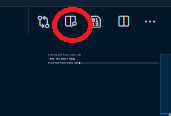
Edit
The file should have this format: otherwise, everything won't be converted. Remember to add tags (if no tags, []) on the first title !
[tags,separated,by,comma] # title Content
The content follows just ordinal markdown syntax.
Note: markdown lint will warn this, because markdown syntax requires to start with first heading (#). But we're doing this for specific app, so ignore it.